Klaviyo
Connect to Klaviyo to set up custom return guidance, label sharing and more.
Connect to Klaviyo
- Log into Klaviyo and create a private API key with full access on Klaviyo. You can follow this guide.
- Copy the created Klaviyo API key.
- Now, log into your Float dashboard and navigate to the Integration Settings page. You should see a table with one row for each of your Shopify stores under "Integrate with Klaviyo".
- Paste the copied Klaviyo API key and add it to the corresponding store. Make sure to select the correct row.
- Then hit save. Float will register the key to the associated store and provide return related events you can add in your Klaviyo flow.
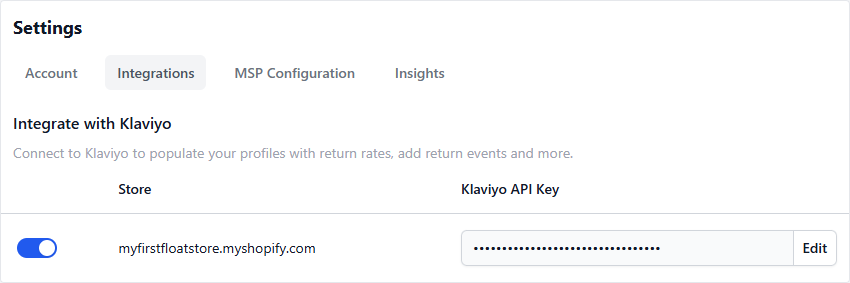
Disconnect from Klaviyo
- Navigate to the Integration Settings page on your Float dashboard. You should see a table with one row for each of your Shopify stores under "Integrate with Klaviyo".
- Choose a store and either
- Disable the integration for the store by using the toggle on the left if you at a later point in time intend to reuse it.
- OR, edit the API key, leave the input empty and hit save in order to remove the connection to the Klaviyo flow of the store.
- Your Klaviyo integration for the chosen store is now disabled or disconnected.
Return events in Klaviyo
When a customer submits a return request in Float’s return portal, Float will pass that return data to Klaviyo which is then saved as custom metrics within that customer's Klaviyo profile. Since Float uses Shopify data, the customer email is used to tie the return data to the customer's profile in Klaviyo.
Metric overview
Return registered (Float)
When a return is submitted by a customer via the return portal.
Metric payload includes:
Below structure: first bullet is the payload, second bullet is the field format (data type) and third bullet is an example and 4th bullet is other relevant notes.
- return_date
- Text
- "2025-09-23"
- Date of return registration in the return portal
- label_type
- Text
- "PRINT_LABEL"
- Can contain: "PRINT_LABEL", "QR_CODE", "LABEL_CODE", "NO_LABEL"
- returning_from_country
- Text
- "DK"
- Can contain any country and format follows ISO 3166 international standard with Alpha-2 code formatting
- eu_country
- Boolean (True,False)
- TRUE
- label_url
- Text
- Unique URL hosting the label
- return_items
- List
- [ 0:"Product 1" 1:"Product 2" ]
- return_reasons
- List
- [ 0:"Too big" 1:"Too small" ]
- tracking_url
- Text
- Unique tracking URL
- Only available if the carrier supports return tracking
- order_date
- Text
- "2025-09-23"
- Date of Shopify order
- order_name
- Text
- "#12345"
- Shopify order name
- has_exchange
- Boolean (True,False)
- TRUE
- Tracks if the customer requested an exchange
Updated 4 months ago
